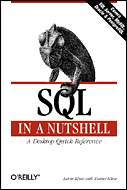|
This month's 2 click survey: Is .NET important for a database professional? |
|
Click here to find out the top 15 SQL Server books purchased by this site's visitors! NEW |
| Want to keep in touch with the latest in SQL Server world? Email vyaskn@hotmail.com with 'subscribe' in the subject line |
|
Review of SwisSQL SQLOne Console, SQL Query Converter
Recently, SwisSQL approached me for a review of their product that can convert SQL statements from one dialect to another. They told me that "SwisSQL SQLOne Console" is a GUI application that can convert SQL statements from one RDBMS implementation to another and the dialects supported include: |
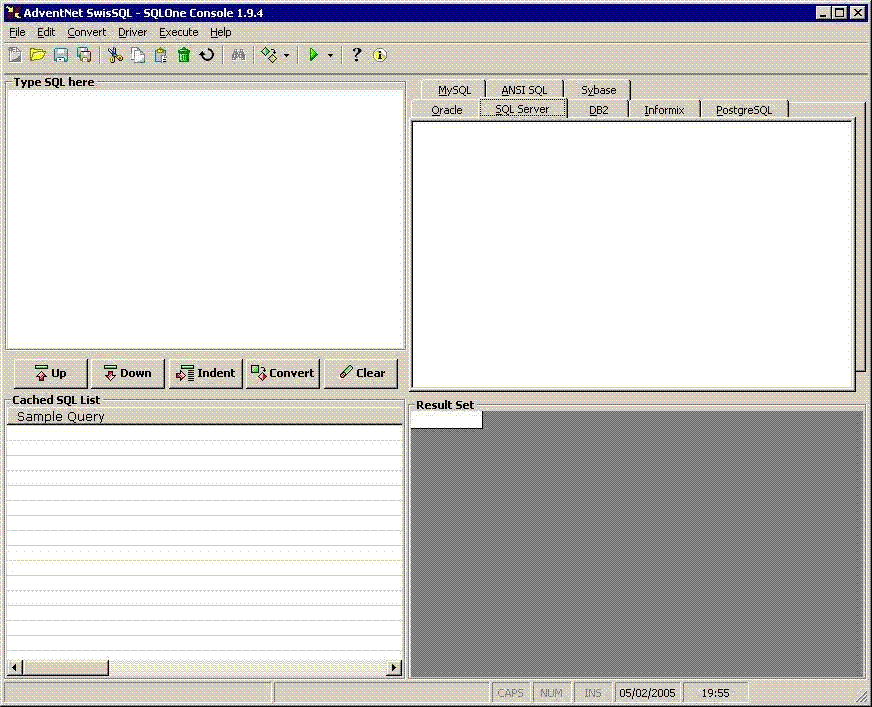
The application window consists of four main areas:
Before we actually start using the product, let's see where this product can be useful. This automated conversion tool can save huge amounts of man hours, when migrating a database application from one RDBMS platform to another. For example, think about migrating an Oracle database application to Microsoft SQL Server. It is going to be a humongous task migrating the SQL queries, as the PL/SQL and T-SQL implementations are vastly different. Another scenario where I think such a utility can add great value is, if you are an Independent Software Vendor (ISV), that supports different database backends. In this case, an automated SQL conversion utility can cut down the development time vastly.
I started off my review with a simple and very common test, that retrieves the current time from the SQL Server, and the SQL Query is:
SELECT GETDATE(). When I clicked on the "Convert" button, the tool came up with the following queries for each of the supported database dialects. You'll be amazed to see how a simple query like this one can be so different, in different database management systems. Here are the results:
MySQL: SELECT (CURRENT_TIMESTAMP)
ANSI SQL: SELECT (CURRENT_TIMESTAMP)
Sybase: SELECT (CURRENT_TIMESTAMP)
Oracle: SELECT (SYSDATE) FROM SYS.DUAL
DB2: SELECT (CURRENT TIMESTAMP) FROM SYSIBM.SYSDUMMY1 FETCH FIRST 1 ROW ONLY
Informix: SELECT FIRST 1 (CURRENT) FROM SYSTABLES
PostgreSQL: SELECT (CURRENT_TIMESTAMP)
Next I decided to find out how this tool translates the Oracle's rownum functionality (that let's Oracle users access individual rows from a resultset using a row number) to other databases. I converted the following query:
SELECT *
FROM
(
SELECT *
FROM Employees
ORDER BY EmployeeID DESC
)
WHERE ROWNUM < 2
I got the following results for various database platforms:
SQL Server:
SELECT TOP 1 *
FROM
(
SELECT *
FROM Employees
ORDER BY EmployeeID DESC
) AdventNet_ALIAS1
DB2:
SELECT *
FROM
(
SELECT *
FROM Employees
ORDER BY EmployeeID DESC
) AdventNet_ALIAS1
FETCH FIRST 1 ROWS ONLY
Informix:
SELECT FIRST 1 *
FROM
(
SELECT *
FROM Employees
ORDER BY EmployeeID DESC
) AdventNet_ALIAS1
PostgreSQL:
SELECT *
FROM (SELECT *
FROM Employees
ORDER BY EmployeeID DESC
) AdventNet_ALIAS1
LIMIT 1
Next, I decided to test how the SQL Server's proprietary implementation of IDENTITY values can be translated to other database platforms. I converted the following SQL Server CREATE TABLE statement:
CREATE TABLE Orders
(
OrderID int IDENTITY(1, 1) PRIMARY KEY NOT NULL,
CustomerID int NOT NULL,
OrderDate datetime NOT NULL,
OrderAmount money NOT NULL
)
..and got the following results:
Oracle:
CREATE SEQUENCE Orders_OrderID_SEQ
START WITH 1
INCREMENT BY 1
CREATE TABLE Orders
(
OrderID int PRIMARY KEY ,
CustomerID int NOT NULL ,
OrderDate DATE NOT NULL ,
OrderAmount DECIMAL (19, 4) NOT NULL
)
DB2:
CREATE TABLE Orders
(
OrderID int GENERATED BY DEFAULT AS IDENTITY(START WITH 1 INCREMENT BY 1) PRIMARY KEY NOT NULL,
CustomerID int NOT NULL ,
OrderDate TIMESTAMP NOT NULL ,
OrderAmount DECIMAL (19, 4) NOT NULL
)
MySQL:
CREATE TABLE Orders
(
OrderID int AUTO_INCREMENT PRIMARY KEY NOT NULL,
CustomerID int NOT NULL ,
OrderDate datetime NOT NULL ,
OrderAmount DECIMAL (19, 4) NOT NULL
)
Then I checked how Oracle's DUAL table functionality can be implemented in various other RDBMSes, and here are the results, when I converted the following Oracle's PL/SQL:
SELECT 'Operation Succeeded' FROM Dual
SQL Server:
SELECT 'Operation Succeeded'
DB2:
SELECT 'Operation Succeeded'
FROM SYSIBM.SYSDUMMY1
FETCH FIRST 1 ROWS ONLY
Informix:
SELECT FIRST 1 'Operation Succeeded'
FROM SYSTABLES
So far so good. When I tried to convert Oracle's proprietary START WITH...CONNECT BY (for processing hierarchical data) syntax to SQL Server's T-SQL, the tool couldn't do it. It is understandable, as there's no equivalent syntax in T-SQL, but the same can be achieved by using a multi-step procedural code and SQLOne console didn't go that length. But it did convert the query successfully into Informix and DB2.
Next I tried to convert another commonly used Oracle function DECODE() into other platforms. I converted the following query:
SELECT DBMS_Code,
decode
(
DBMS_Code, 'Ora', 'Oracle',
'Syb', 'Sybase',
'mssql', 'Microsoft SQL Server'
)
FROM DBMS_Table
...and I got the correct result for SQL Server, as shown below:
SELECT
DBMS_Code,
CASE DBMS_Code
WHEN 'Ora' THEN 'Oracle'
WHEN 'Syb' THEN 'Sybase'
WHEN 'mssql' THEN 'Microsoft SQL Server'
END
FROM DBMS_Table
Here's how the application looks like in action:
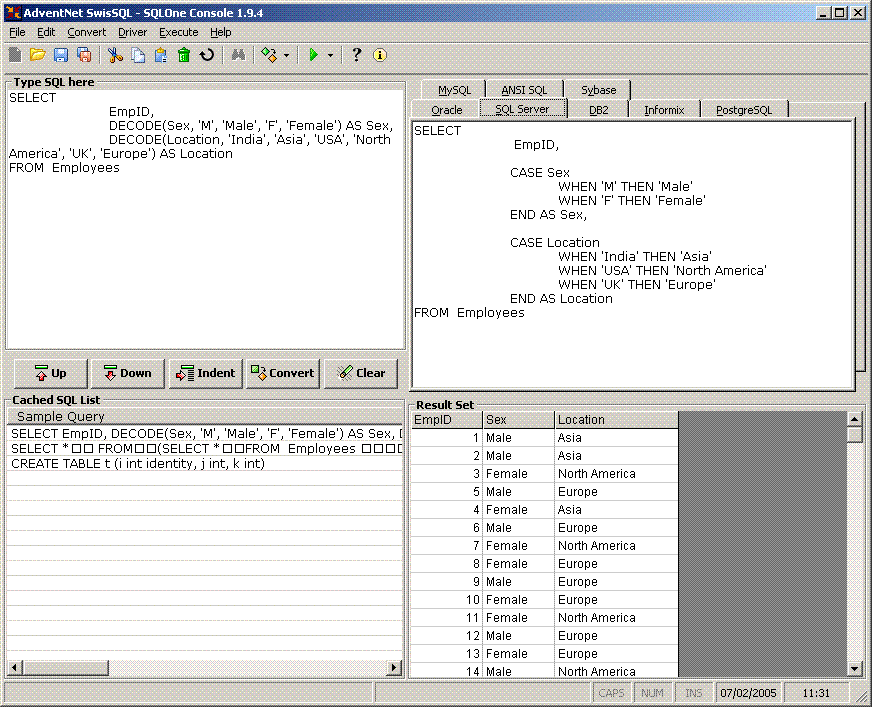
So! What can say? AdventNet's SwisSQL SQLOne Console is doing what it says on the tin. Very impressive. I'd definitely recommend this product to anyone involved in migrating databases between different platforms, or to those developing database independent applications. It is also useful for DBAs and developers trying to learn a new RDBMS. And it comes in very handy for a DBA/developer who needs to support multiple database platforms.
Before I conclude this review, here are the other features that are worth mentioning: The ability to load files containing SQL commands and convert them from one SQL dialect to another. You can also execute the converted SQL against a database of your choice, using an ODBC DSN or using a connection string, for validation purposes. The 'Indent' button can be used for formatting and proper casing the input SQL commands, and the output always comes out properly formatted. If you input an SQL command that cannot be converted into some of the supported dialects, you will see an error for those database dialects, but the tool will successfully convert the SQL to the rest of the SQL dialects, where a proper conversion is possible.
I am not saying that this product will convert SQL 100% accurately. It won't. I did encounter some cases, where the output SQL needed slight changes and corrections. So, it is not eliminating a DBA/programmer intervention completely, but it is reducing it by about 90%, I'd say. You'll need someone to check the output SQL and make sure it is produced correctly. But the effort and cost involved in this is significantly smaller than a completely manual database migration.
If you are interested in any of the migration products offered by AdventNet, checkout their site at: http://www.swissql.com. Also check out SwisSQL - Oracle to SQL Server Edition 2.6 if you are specifically interested in Oracle to SQL Server migration.